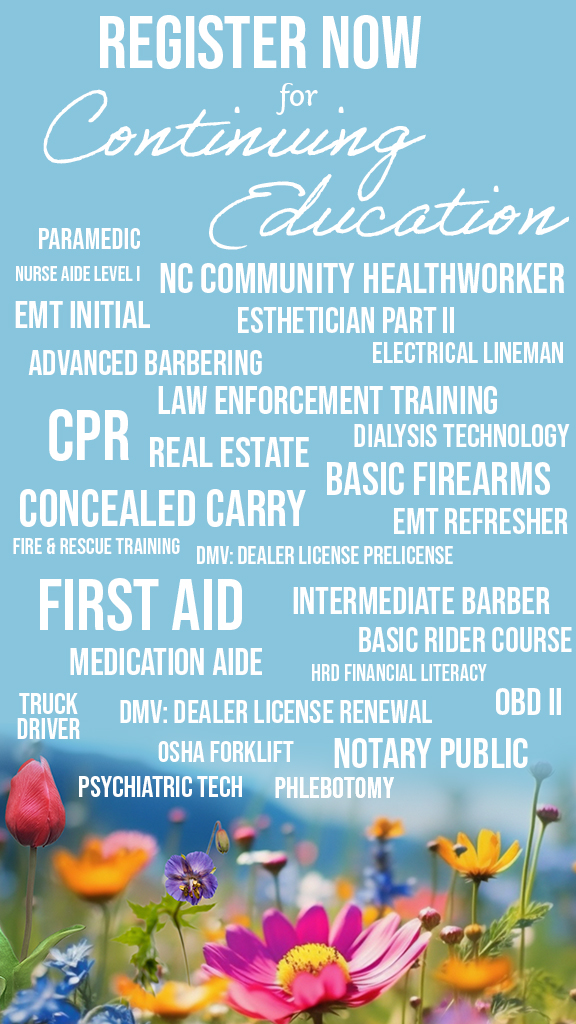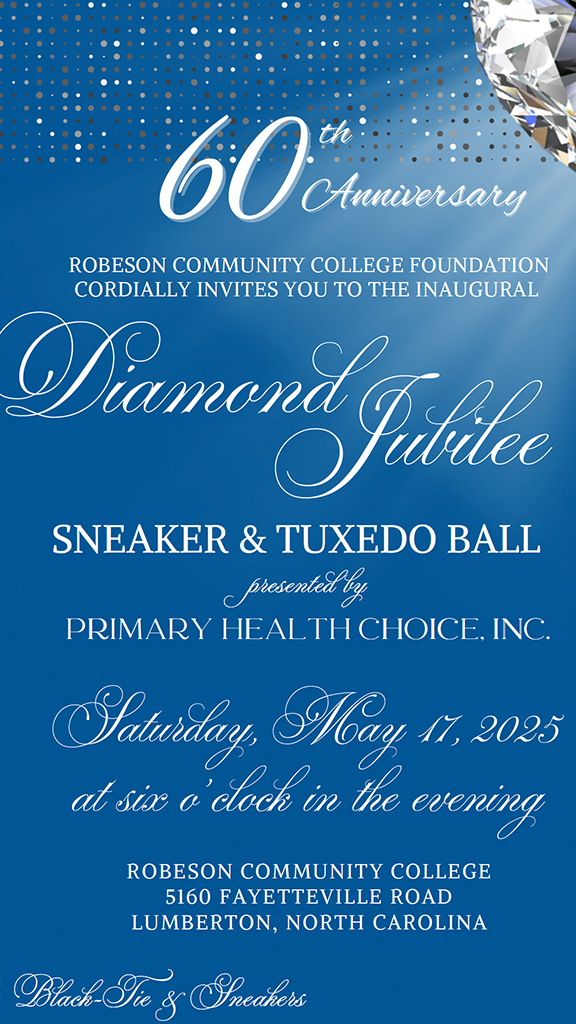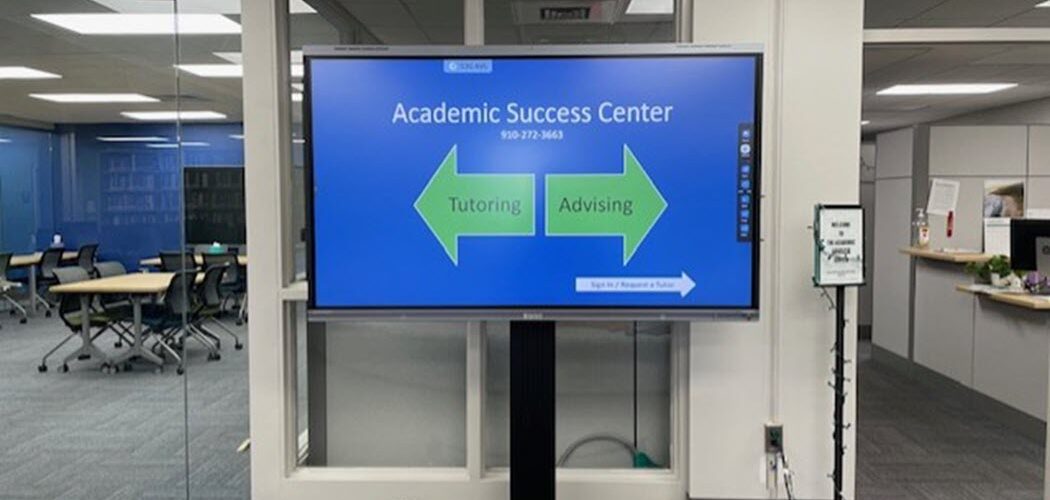
The Academic Success Center
New to computing? Check out First Steps to Computer Literacy
Mission of the Center:
The purpose of The Academic Success Center (ASC) at Robeson Community College is to provide students with additional assistance and resources to enhance their academic success, as well as to promote self-directed learning and decision-making; build confidence and motivation; and develop a greater appreciation for education and learning.
The center serves students by offering tutoring services, writing assistance, supplemental instruction, and computer-assisted learning in an environment that is supportive and encouraging. All services are FREE to Students! Sessions are available face to face during the hours below, or online through Upswing. Please don’t hesitate! Contact us by phone, or by using the form below.
Location: Library – 422
Center Hours: Fall and Spring: Mon – Thurs: 8 AM until 5 PM; Fri:8 AM. until 3 PM
Summer: Mon – Thurs: 7:30 AM until 5:30 PM; Fri: Closed
Things to do for Academic Success
- Request a Tutor
- Online Tutoring - Upswing
- See Academic Advising Coaches
- Take a Workshop
Tutoring is FREE for All Students!
To request a tutor for either online or face to face start with the Tutor Request Form below or call 910-272-3663.
Face to face tutoring will be conducted in the Library in our Academic Success Center. Online students can use Upswing for a same-as-in-person experience. This involves using a camera and microphone. For information on using Upswing, see the Online Tutoring tab or go to https://robesoncc.upswing.io
- Face to Face Sessions - What happens?
-
For Face to Face sessions:
- Pre-schedule your session. You will be contacted by the tutor, usually by phone, to set up the details. At their option, your tutor may then contact you with a reminder.
- ALWAYS contact your tutor if you will not make the session.
- Come to the library during Center hours to meet with your tutor.
- Take notes during your session, and request any diagrams and sample problems your tutor has used.
- Online Sessions - What happens?
-
Online students will meet remotely through Upswing.
- Pre-schedule your session. Notes on scheduling Upswing are available on both the right Sidebar and the Online tab.
- Log in to Upswing about 10 minutes before your session. Go to the room.
- Make sure the microphone and camera are working.
- Join the session and work with the tutor.
Before ending the session:
- Download any notes created on the white board, and any files used.
- Sign out when finished.
- Evaluate the session and the tutor.
- Please READ these Instructions Before Requesting a Tutor
-
All Students: Have these things ready before you fill out the Tutor Request form:
- Your course schedule, which shows the Course ID – Section ID (example CIS 110-O1) for each class. You may find your Course Schedule under Quick Links, Self Service, on the Home page.
- Times that you are available for tutoring based on your Class/Work/Life schedule. Plan for 2 hours per week per class, usually delivered on two days, one hour each.
- Note: The Center is not permitted to tutor a student during face-to-face class time. You will be counted absent for your class, which can lead to being dropped.
- These times are used to coordinate tutor availability to start.
You may quickly request a tutor by using the Tutor Request form. This is for FREE tutor assistance. Complete all sections of this form and we will contact you as soon as possible.
- Online Students: Once you have been contacted with your tutor’s name and information, you must use Upswing to schedule your sessions.
- You can schedule up to two weeks at a time.
- After you set up a tutoring schedule, you will be expected to attend all sessions.
For all tutoring:
-
- A tutor may drop a student after three absences.
- Tutor Request Form
-
We are currently using Google to take student requests. Please click this link to use the Google Request a Tutor Form.
FREE online tutoring and assistance is available for RCC students through Upswing! With this service, you can connect to live tutors, submit essays for review, and get access to various writing tools.
To log in, click this link. Your login information is the same as your school login information.
Click here for more information about Upswing.
Click here for a list of online tutoring subjects.
Instructions for Scheduling a Tutor: Schedule Upswing session
Academic Advising Coaches aim to provide holistic advisement, registration, career counseling, and success coaching for their students. In planning, coaches will collaborate with faculty to support student success as well as student services to promote resources, leadership, and to garner assistance. As needed, coaches will work closely with students to improve softs skills, life skills, self-care and motivate academic success through workshops.
- Steps to Registering
-
- Your first stop is admissions:
- Complete the application.
- Speak to an Admissions Officer.
- Obtain your student id number.
- Discover your Academic Advisor.
- Go to see your Academic Advisor located in the library for advice on:
- Requirements for your degree.
- What is offered in the current semester, including prerequisites, level of difficulty or time requirements.
- What and how many courses to take given work, home, and family obligations and financial aid requirements.
- Complete course registration as directed.
- Your first stop is admissions:
- Meet Academic and MMM Advising Coaches
-
Curriculum Coaches


MCNEILL, STEPHANIE
Health Science Enrollment Coordinator
Building 17Email:
smcneill@robeson.edu
Phone: (910) 272-3380PURSLEY, DR. DIONNE
Ph.D. Business Administration
Academic Advisor and Minority Male Mentoring Advisor
Library Academic Success Center
Email:
dpursley@robeson.edu
Phone: (910) 272-3348

CECELIA LOCKLEAR
B.S. Molecular Biology
Academic Advisor and Minority Male Mentoring Advisor
Library Academic Success Center
Email:celocklear@robeson.edu
Phone: (910) 272-3523AMANDA RAYNOR
M.A.Ed.
Academic Advisor and Minority Male Mentoring Advisor
Library Academic Success Center
Email:
araynor@robeson.edu
Phone: (910) 272-3323 - Meet Coaches - First Americans' Pathways to Stem Success
-

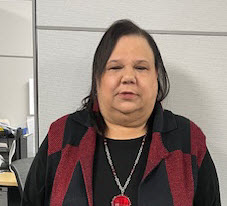
AMANDA CUMMINGS
MSW, LCSW, STEM Coach
FAPSS Advisement Coach
Library Advising Center
Email:
acummings@robeson.edu
Phone: (910)-272-3454LENA LOWRY
MA, NCC, LCMHC
FAPSS Advisement Coach
Library Advising Center
Email: llowry@robeson.edu
We offer workshops during the semester which we hope will ease adjustment to college, or provide some help with general topics. These include:
- Computing for Beginners
- Using Course Access
- Avoiding Plagiarism
- Using Self-Service
- Using Upswing
- Financial Literacy
- SAP Appeal Workshop
Let us know your thoughts on other topics you would like to see covered by completing the form below.
- Workshop Request Form
-
[contact-form to=’vgraham@robeson.edu’ subject=’Workshop Request’ jetpackCRM=’1′][contact-field label=’First & Last Name’ type=’name’ required=’1′ requiredtext='(required)’/][contact-field label=’Phone Number’ type=’name’ required=’1′ requiredtext='(required)’/][contact-field label=’Email’ type=’email’ required=’1′ requiredtext='(required)’/][contact-field label=’What workshop are you interested in? (e.g. plagiarism, resume writing) ‘ type=’textarea’ required=’1′ requiredtext='(required)’/][/contact-form]