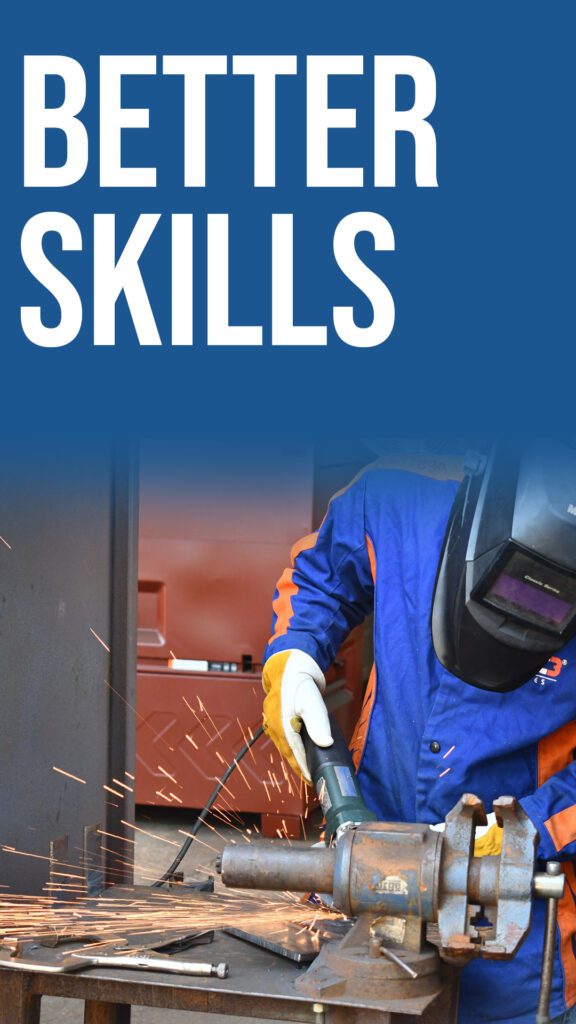Financial Aid Forms
|
|
FINANCIAL AID FORMSNEW Process: RCC’s Financial Aid Office has gone paperless! Before we can determine your eligibility for federal and/or state aid, please complete all required documents as soon as possible!
Click on the tabs below to view a list of available documents, deadlines, and instructions on how to submit documents. Please allow 1-2 business days for your forms to be processed and uploaded to your student file. Once processed, you will see a “Received” status in your Self-Service portal. For assistance, please contact our office at 910-272-3352 or email us at finaid@robeson.edu |
- Deadlines
- HOW TO SUBMIT DOCUMENTS
Priority Deadlines
A valid FAFSA application and all required verification documents and forms must be submitted to the Financial Aid Office by the following priority dates for the best chance of receiving a financial aid award for the term that you plan to enroll.
Fall Semester – July 1
Spring Semester – November 1
Summer Semester – April 1
Applications and documents submitted after these dates will continue to be processed in date order; however, you are responsible for payment of your tuition, fees, and book charges if your financial aid is not processed by the payment deadline. Once your financial aid is processed and it is determined that you are eligible to receive an award, you will be reimbursed for your out of pocket expenses up to the amount of your award eligibility.
Failure to Submit Required Documents
Students who do not submit required documents to the Office of Financial Aid forfeits his/her aid for the award year. In certain cases, students must return funds already received for the year.
Students may continue to submit documents to the Financial Aid Office for up to 120 days after the last day of their enrollment or by August 1st, of the academic year, whichever is earlier, for a determination of eligibility for all aid.
PLEASE NOTE: In order to guarantee an award before the start of the term you plan to enroll, please follow the priority dates provided above.
METHODS OF SUBMITTING DOCUMENTS
- E-FORMS: Upload your documents electronically via the secure E-Forms portal (upload attachments, images, documents by completing the FinAid Support Document e-Form) Preferred option!
- IN PERSON: Visit our office to meet with a FA Specialist and submit your documents.
- Please Note: We are following all safety precautions and social distancing guidelines. Masks are required and a maximum of 3 students can be in our office at any time. If possible, please do not bring any additional guests and/or family members with you.
-
FAX: Using a secure fax line, you can fax documents to 910-272-3314.
-
MAIL: Robeson Community College, Attn: Financial Aid Office, P.O. Box 1460, Lumberton, NC 28359
TIPS FOR SUBMITTING DOCUMENTS:
- Complete the correct form: Log into your student Self-Service portal and click on “My Documents” from the menu option to view a list of requested documents.
- Select the correct year tab to access forms for the academic year you plan to enroll
- Submit requested documents ASAP: Click on the “Deadlines” tab to ensure you get priority processing.
- Complete all fields on the form: Make sure that you complete all fields. If a field does not apply to you, write “N/A” for not applicable.
- Received Status: After submitting your documents, please allow 1-2 business days for your form/document to be processed and received in.
- To check if your document has been received, log into your student Self-Service portal and click on “Required Documents” from the menu option. You will see the following:
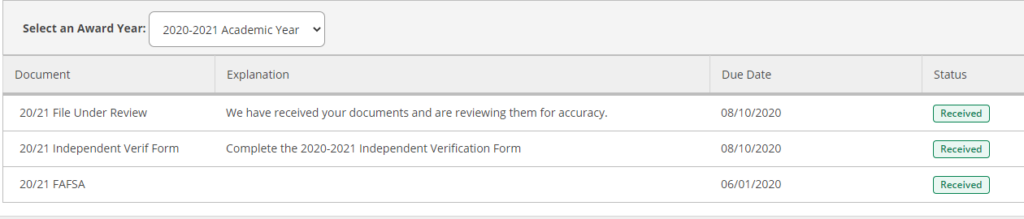
For login assistance, please follow the instructions on the Student-Login-Instructions document.