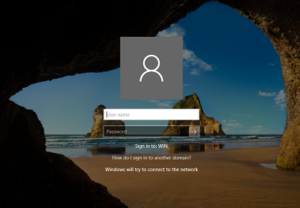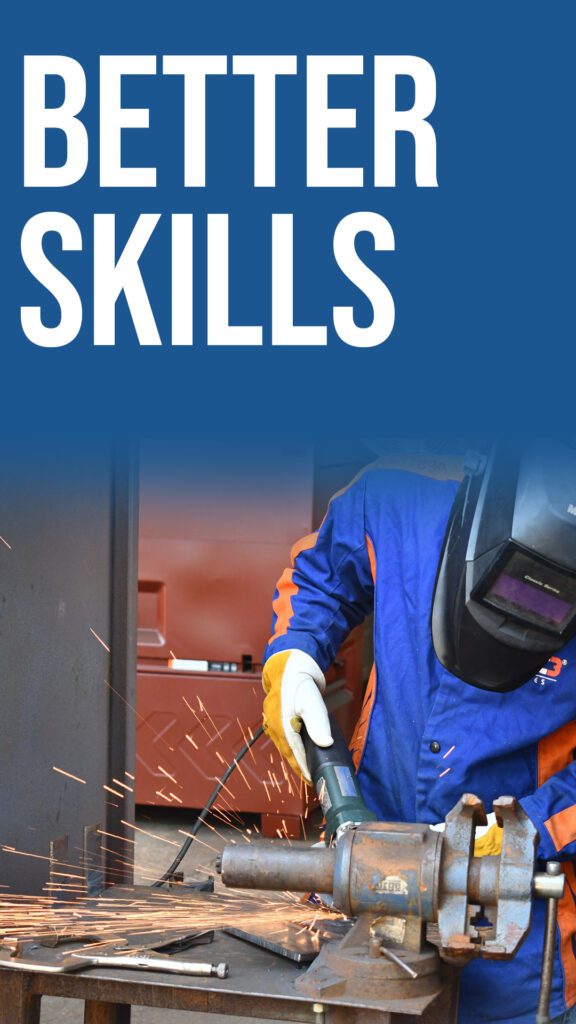Employee Network Accounts
Network Accounts for Employees
RCC provides network accounts to all employees. A network account will allow an employee to log into computer workstations and laptops, access email, Self-Service, Support and to save documents to the network in a secure location or the RCC user One Drive.
The first time an employee logs in, he or she may experience a short delay while directories are being created (up to 3-4 minutes, sometimes a bit longer). Please allow the system time to do this.
Network Account Login Process:
For employees the Username is the first initial and last name (if there is a duplicate a unique username will be assigned) and the initial password is the capitalized first initial of their first name, lowercase first initial of their last name and the last six digits of their social security number. For example, if the employee name is John Doe and the last six digits of the social security number are 123456, then John’s Username would be jdoe and his initial password would be Jd123456.
We recommend that you change your password the first time you log in. You will be prompted to enroll in the password reset program Portal Guard upon your first login. You should complete this process since passwords are set to expire every 90 days, you will need to be able to reset your password or change it once a day if you choose to do so. You can also register your cell phones so that you’re notified via text that your password is about to expire.
|
The login page on desktops and laptops looks like the following:
|
You may get this login page if others have logged into the machine:
|
If you have issues logging in, you can call the Helpdesk at 272-3566 or submit a ticket to ithelpdesk@robeson.edu.